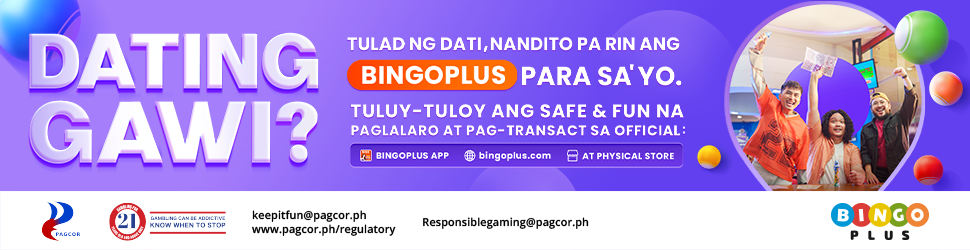WHEN you are a student whose daily routine (because of, and not despite of the pandemic) includes a lot of editing work, the need to open multiple windows, run a Zoom with your org and a Google Classroom for school, the demands on your machine will probably almost like a gamer.
That means memory-intensive, brain-numbing data processing. And that’s only you. Your machine must be able to run alongside you and respond to your requirements.
This is why, when I unboxed the Lenovo Yoga Slim 7i Pro, I thought the best person to test it is my younger sister, currently a sophomore in the all-online classrooms of The Ateneo. Her current computer, which is a hand me down is an ASUS of recent vintage, a 5th gen also powered by an Intel i7 chip. The processing speed clocked almost the same but the actual speed and multi-tasking abilities of the Lenovo Yoga Slim 7i Pro performed much better than the ASUS. Also, it looked very much like a Macbook which is a desirable trait. And compared to a Macbook, the Lenovo costs a little less.
Pricey mean top tier quality
But don’t take that sitting down. A little less means a starting price of P79,995. This is not an affordable proposition for a student (or the parent). Also, it is called Pro because it has a 16:10 aspect ratio rather than the 16:9 usually found in Lenovo models. The size and clarity of the screen makes me wonder if it is actually an OLED and not an IPS which is also the norm. Lenovo however told me that the OLED screens will be launched towards the end of the year.
While we are on the topic of the IPS display, let me point out that its 2.8k resolution and 400nits maximum brightness also allow it to help extend its battery life. When using the 60Hz I got about 7.5 hours with heavy loading and lifting and up to 10 hours on standby with light work and 18 hours on full standby.
Some context to that statement. Most notebooks with IPS panels run at 60hz. Lenovo fitted the sYoga Slim 7i Pro with a 90hz IPS panel. That is where the confusion lies, I guess. It feels OLED, but it isn’t. The fast refresh rate, won’t change your religion. On laptop displays that are non-touch the refresh rate may mean nothing, on a phone or tablet, the technology makes navigation more fluid.
Slim and stylish
If only looks and feel will win a customer, the Lenovo is one (if not the best) in the game. The top-tier build and extremely high-quality finish alone are worth the P79K price tag. A machine-cut aluminum casing not only keeps the innards intact in the high-pressure spaces of a laptop bag and the glass touchpad adds lots of style to this beautiful machine.
Now, if minimalism is the name of the game then again the Lenovo Yoga 7i gets excellent marks. Except for the peelable bevy of stickers on the bottom, there is nothing but good looks to pay attention to. The contours on the edges are very soft yet defined and as I will talk about it later, the shape of the keys that is almost flush with the cover panel is very familiar but also unique. Familiar because it is very much like a Macbook and unique because the way the keys move and click is very different.
The review unit I had was finished in a monotone Slate Grey. This is so stylish when compared to silver or rose gold colors which may be elegant but not enduring. Also this color is easier to clean and amazingly the finish is less sensitive to smudging.
And as if to close the deal, the screen props to a flat 180°.
“i” means Intel
By the way the “i” in 7i means Intel.
Pulsing inside the Yoga is the Core i7-1165G7 processor, MX450 GPU. It had 16GB RAM loaded, and used a 1TB SSD. All these numbers and acronyms spell one thing: performance.
There is another version, Yoga Slim 7 Pro, (no “i”) which runs a powerful 45-watt processor from AMD. That’s the Ryzen 9 5900HX, and two choices of graphics controllers. That’s it for that, I just had to mention the “i” because of both availability and pricing.
The issues
First, the issues. There are two. The heat of the bottom of the laptop when the processor is humming with 20 or so windows opened and a Zoom meeting running in the foreground. My sister reported an issue with the space bar that “isn’t so sensitive.” I could not figure that out myself so I did a typewriting test and did discover the right side of the space bar was a bit quirky.
When I brought up the issue of the heating bottom end, it was explained to me that it is actually the thermal efficiency of the laptop, drawing heat away from the processor and dissipating it under and around the device. The fans only make light noise (gaming and video editing) with none of the annoying high-pitch whizz. The excellent thermal dissipation is the reason for the “warm bottom.” This also explains why it can operate without hitches even at room temperature on a hot summer day.
Besides, no one used a laptop, actually rested on their laps.
Now the discoveries. I discovered that the Yoga Slim 7i Pro uses Lenovo’s proprietary Truestrike keyboard mechanism which makes me very familiar with it as I use Lenovo peripherals on my gaming rig. The response rate is actually fast the keyboard is clickier, which explains why my sister with the soft-touch ASUS found it a little iffy.
Not for gaming but it can
I started this review with the objective of recommending to my sister a new laptop within my dad’s budget. So I resisted the urge to test if it could run games. But I failed in battling that temptation.
So if gaming is any measure of the power of a laptop, the Yoga Slim 7i Pro is on great gaming machine. It gets power-hungry when running games though but the combination of the Nvidia MX 450 GPU, and Intel processor makes for great gaming.
But I digress. Let’s plop back to Photoshop and Canva (the first one runs the processor wild, the latter runs it easy) and MS Word and Google Classroom are also battery slave drivers.
In conclusion
The Yoga Slim 7i Pro is not for everyone, but definitely not for those with thin wallets. I consider it pricey for academic needs because there are comparable Intel Core i-7-equipped laptops that don’t go beyond the P50K range. But clearly Lenovo’s premium pricing on these mid-range machines come because of the stronger metal chassis, excellent heat dissipation, a better screen and video processor and a light weight, thin profile changes the game (and price) at this level.